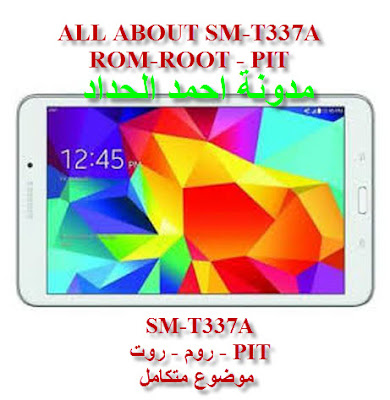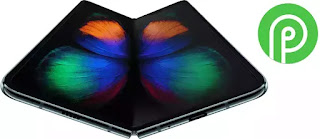فك شفرة سامسونج J3 SM-S337TL تراك فون
 |
| UNLOCK SIM Samsung Galaxy J3 Luna Pro S337TL |
Unlock SM-S337TL U1 -U2 -U3 -U4 Free Without Credit
Unlock SM-S337TL BIT1-BIT2-BIT3-BIT4 Free Without box
فك شيفرة سامسونج S337TL حماية -U1-U2-U3-U4 بدون بوكس
فك شيفرة سامسونج S337TL جميع الحمايات بدون كرديت
طريقه فك الشفره بدون بوكس او كرديت
الطريقة مجانية ولاتحتاج الي بوكس
الملفات المطلوبه لفك الشفرة
1- فلاشة كمبنيشن
2- اداة imei guru
3- فلاشة وكالة 4 ملفات
بعد تثبيت الفلاشه الكمبنشن نفتح قائمة Factory IME
نعمل الرمز #0808#* لتفعيل الدياق
نوصل الهاتف بالكمبيوتر
- نفتح اداة imei guru
- نختار exynos
- ثم NEW EXY UNLOCK
- بعدها تثتيب روم 4 ملفات
ومبروك فك الشفره
تحميل روم كومبنيشن
تحميل اداة imei guru
Password
Technical Computer Solutions
تحميل الروم الوكالة 4 ملفات