موضوع متكامل SM-T337A روم - روت - PIT
السلام عليكم ورحمة الله وبركاته
أرحب بك أخي زائر مدونة أحمد الحداد
واتمنى أن تكون في أتم الصحة والسلامة
وبعد موضوعنا في هذه التدوينة حول
موضوع متكامل SM-T337A روم - روت - PIT
اولا روم SM-T337A Galaxy Tab 4
روم اربع ملفات مع ملف PIT
مكونات الروم
AP_T337AUCU2BOH4_T337AATT2BOH4_HOME.tar
BL_T337AUCU2BOH4_T337AATT2BOH4_HOME.tar
CP_T337AUCU2BOH4_T337AATT2BOH4_HOME.tar
CSC_T337AUCU2BOH4_T337AATT2BOH4_HOME.tar
MILLETLTE_USA_ATT.pit
روم COMBO T337A
برنامج تفليش T337A
ملفات روت T337A
الملفات منقولة من موقع المطورين العالميين
شرح الروت
1) Install both the APK files in the file on your device, If prompted, allow installation from unknown sources.
2) Make sure your device is connected to WiFi, then open Kingroot.
3) Once Kingroot is "Done searching for the best root strategy", click the "Try Now" button and wait about 3 minutes for KingRoot to give you a "Root Successfully" message.
4) This is where it gets kinda tricky, immediately after receiving the root success message, go into SuperSU-me, and grant root permissions when prompted.
5) Click on the big blue button in the middle of the frame and wait about 1 minute for the process to complete. DO NOT UPDATE THE SUPERSU BINARY, IT WILL CAUSE YOUR DEVICE TO BOOTLOOP.
6) IMMEDIATELY after the process has completed, go into Settings and make sure KingRoot or Purify is not installed! This is an important step because Kingroot and Kingroot adware tends to install itself in the system partition which can cause problems and frustration.
7 - Recommended) Download a root file explorer (such as ES File Explorer) and search "King" under /data and /system to ensure that the KingRoot app and its bloatware has been wiped from the system. This is to ensure that Kingroot still works properly after a reboot.
8) Enjoy root access!
If this tutorial helped you please be sure to hit the button. If you had any issues or troubles during this process please feel free to let me know down below.
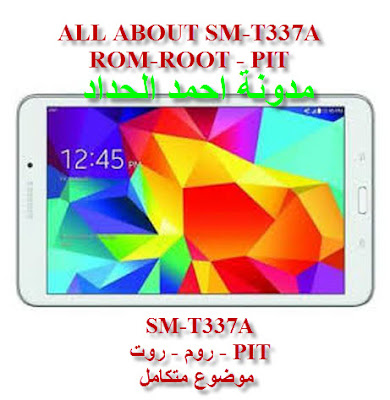










ليست هناك تعليقات