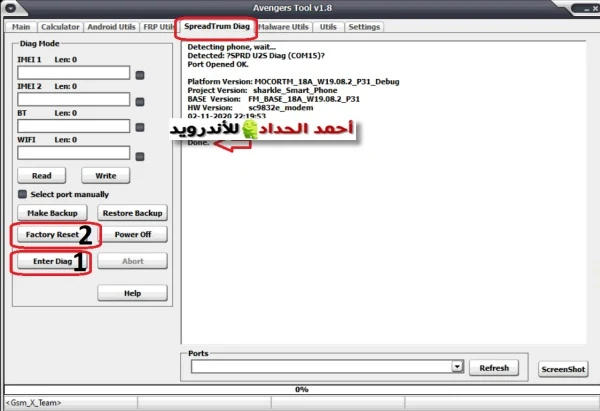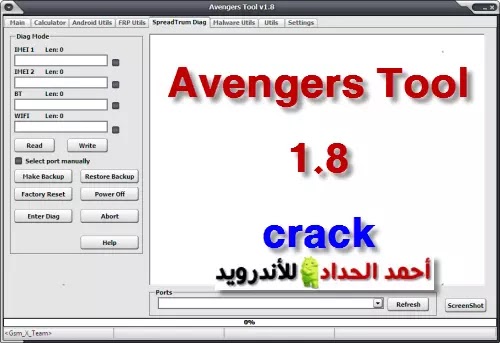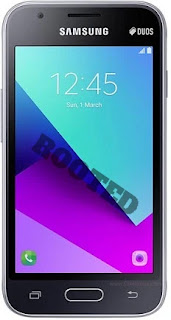NOKIA TA-1204 HARD RESET DONE
NOKIA TA-1204 FORMAT TO REMOVE USER LOCK
NOKIA C2 TA-1204 SPICIFICATIONS
- PLATFORM OS Android 9.0 Pie (Go edition)
- Chipset Unisoc (28nm)
- CPU Quad-core 1.4 GHz
- MEMORY Card slot microSDXC (dedicated slot)
- Internal 16GB 1GB RAM eMMC 5.1
- NETWORK Technology GSM / HSPA / LTE
- BODY Dimensions 154.8 x 75.6 x 8.9 mm (6.09 x 2.98 x 0.35 in)
- Weight 161 g (5.68 oz)
- Build Glass front, plastic back, plastic frame
- SIM Single SIM (Nano-SIM) or Dual SIM (Nano-SIM, dual stand-by)
- DISPLAY Type IPS LCD
- Size 5.7 inches, 83.8 cm2 (~71.6% screen-to-body ratio)
- Resolution 720 x 1440 pixels, 18:9 ratio (~282 ppi density)
- MAIN CAMERA Single 5 MP, f/2.2, AF
- Features LED flash, HDR
- Video 720p@30fps
- SELFIE CAMERA Single 5 MP
- Video 720p@30fps
- SOUND Loudspeaker Yes
- 3.5mm jack Yes
- COMMS WLAN Wi-Fi 802.11 b/g/n, hotspot
- FEATURES Sensors Accelerometer, proximity
- BATTERY Type Li-Ion 2800 mAh, removable
- Bluetooth 4.2, A2DP, LE
- GPS Yes, with A-GPS
- NFC No
- Radio FM radio
- USB microUSB 2.0
NOKIA C2 TA-1204 HARD RESET
The device comes with a spread processor
FILE TO RESET USER LOCK OF NOKIA TA-1204
PHOTO EXPLAIN THE PROCESS
اقرا ايضا : تشغيل بوكس Avengers Tool 1.8 بدون بوكس