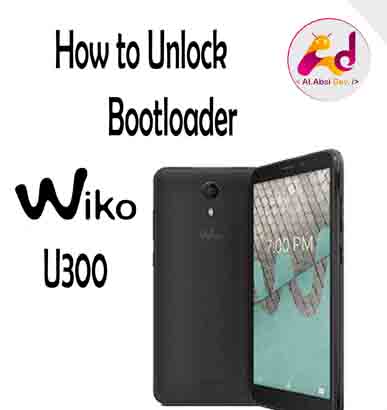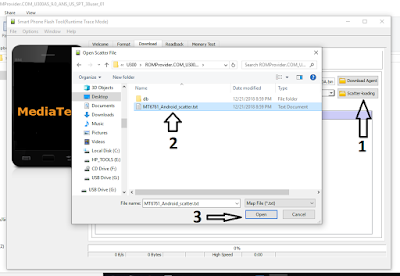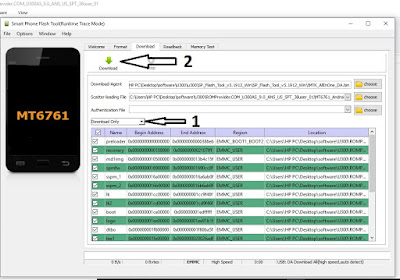Bootloader فك البوت لودار لهاتف ويكو يو300
Wiko U300
بكل سهوله
How to bootloader unlock Wiko U300
Unlock Bootloader U300
Unlock Bootloader Wiko Ride
Unlock Bootloader Wiko U300
كيفية فك البوت لودار هاتف
Wiko U300
فك البوت لودار هاتف
U300
فك البوت لودار هاتف
Wiko Ride
فك البوت لودار هاتف
Wiko U300
لفك البوت لودار كالتالي
الان قم بتفعيل خيار الغاء القفل
OEM Unlocking
وتفعيل تصحيح
USB
من خيارات المطورين
بعدها قم بادخال الهاتف وضع الفاست بوت
Fastboot Mode
بستخدام امر
adb reboot bootloader
او اطفي الهاتف
والضغط على زر تشغيل الهاتف
بعدها وقبل مايشتغل الهاتف الضغط على زر رفع الصوت
الان ولجهاز اصبح في وضع الفاست بوت ولفك البوت لودار قم بكتابة الامر التالي
fastboot flashing unlock
بعدها الضغط على زر رفع الصوت وبذالك تم فك البوت لودار