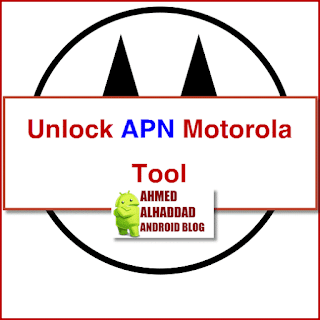How To Remove Mdm From Samsung
فك شفرة هاتف الجي LM-Q710TS وتحويلة الى CDMA
Unlock LG Stylo4 T-Mobile
Unlock LG Stylo4 CDMA
Unlock LG Q710TS GSM
Unlock LG Q710TS CDMA
Unlock LG Stylo4 Q710TS GSM
Unlock LG Stylo4 Q710TS CDMA
Unlock LG Stylo4 CDMA
Unlock LG Q710TS GSM
Unlock LG Q710TS CDMA
Unlock LG Stylo4 Q710TS GSM
Unlock LG Stylo4 Q710TS CDMA
فك شفرة LG Stylo4 فك شفرة LG Stylo4 يمن موبايل فك شفرة LG Q710TS يمن موبايل فك شفرة الجي استايل فور موديل Q710TS
شرح كيف فك شفرة هاتف الجي استايلو فور تي موبايل
موديل LM-Q710TS ليعمل بنضامين GSM & CDMA
اذا كان الهاتف مبلغ بيفتك معنا CDMA فقط
ومن الضروري التفليش قبل عملية فك شفرة المبلغ
يمكنك تحميل الفلاشة الخاصة في المبلغات من هناء
موديل LM-Q710TS ليعمل بنضامين GSM & CDMA
اذا كان الهاتف مبلغ بيفتك معنا CDMA فقط
ومن الضروري التفليش قبل عملية فك شفرة المبلغ
يمكنك تحميل الفلاشة الخاصة في المبلغات من هناء
طريقة فك الشفرة يمكنك متابعة شرح الفيديو كيف يتم فك الشفرة
وبكل وضوح بدون اي اخطاء عند عملية الفك
وكما يمكنك الانضمام الى قناتنا على اليوتيوب لمشاهدة
جميع الدروس والشروحات في عالم برمجة الهواتف الذكية من هناء
او من خلال الفيدو المرفق اسفل المقال
لتحميل الملفات المستخدمة في الشرح من هناء
شرح الفيديو كيفية فك الشفرة والتحويل
تنوية هام
ممنوع النسخ وممنوع المشاركة على المدونات الاخرى
جميع الحقوق محفوظة لدى AlseerY-SofT
اداة AHT ZTE TOOL المتخصصة في هواتف ZTE
- Remove Frp N9131
- Remove Frp N9132
- Remove Frp N9136
- Remove Frp N9137
- Remove Frp N9517
- Remove Frp N9518
- Remove Frp N9519
- Remove Frp N9560
- Remove Frp z833
- Remove Frp z892
- Remove Frp z963u
- FRP ZTE
- Z799VL
- Z917VL
- Z836BL
- Z610DL
السلام عليكم ورحمة الله وبركاته
أرحب بك أخي زائر مدونة أحمد الحداد
واتمنى أن تكون في أتم الصحة والسلامة
وبعد موضوعنا في هذه التدوينة حول
اداة AHT ZTE TOOL المتخصصة في هواتف ZTE
AHT ZTE TOOL
تم إطلاق الاصدار الأول من اداة AHT ZTE
المتخصصة في هواتف ZTE
وظائف الأداة
قسم adb
إعادة تشغيل الجهاز
ادخال الجهاز وضع الريكفري
ادخال الجهاز وضع edl
ادخال الجهاز وضع fastboot
تعريب جميع اجهزة zte بطريقتين
فك الشفرة لأجهزة zte SPRINT يحتاج روت
فك الشفرة للأجهزة ذات معالج mtk
قسم edl
Remove Frp N9131
Remove Frp N9132
Remove Frp N9136
Remove Frp N9137
Remove Frp N9517
Remove Frp N9518
Remove Frp N9519
Remove Frp N9560
Remove Frp z833
Remove Frp z892
Remove Frp z963u
Remove Frp لأي جهاز اخر بشرط تواجد اللودر الخاص به
قسم SIDLOAD
REMOVE FRP
FRP ZTE
Z799VL
Z917VL
Z836BL
Z610DL
رابط التحميل
PASS= AHT
اداة AHT ZTE TOOL المتخصصة في هواتف ZTE
- Remove Frp N9131
- Remove Frp N9132
- Remove Frp N9136
- Remove Frp N9137
- Remove Frp N9517
- Remove Frp N9518
- Remove Frp N9519
- Remove Frp N9560
- Remove Frp z833
- Remove Frp z892
- Remove Frp z963u
- FRP ZTE
- Z799VL
- Z917VL
- Z836BL
- Z610DL
السلام عليكم ورحمة الله وبركاته
أرحب بك أخي زائر مدونة أحمد الحداد
واتمنى أن تكون في أتم الصحة والسلامة
وبعد موضوعنا في هذه التدوينة حول
اداة AHT ZTE TOOL المتخصصة في هواتف ZTE
AHT ZTE TOOL
تم إطلاق الاصدار الأول من اداة AHT ZTE
المتخصصة في هواتف ZTE
وظائف الأداة
قسم adb
إعادة تشغيل الجهاز
ادخال الجهاز وضع الريكفري
ادخال الجهاز وضع edl
ادخال الجهاز وضع fastboot
تعريب جميع اجهزة zte بطريقتين
فك الشفرة لأجهزة zte SPRINT يحتاج روت
فك الشفرة للأجهزة ذات معالج mtk
قسم edl
Remove Frp N9131
Remove Frp N9132
Remove Frp N9136
Remove Frp N9137
Remove Frp N9517
Remove Frp N9518
Remove Frp N9519
Remove Frp N9560
Remove Frp z833
Remove Frp z892
Remove Frp z963u
Remove Frp لأي جهاز اخر بشرط تواجد اللودر الخاص به
قسم SIDLOAD
REMOVE FRP
FRP ZTE
Z799VL
Z917VL
Z836BL
Z610DL
رابط التحميل
PASS= AHT
ملاحظة لمن يسرق المواضيع
سيتم حذف الروابط اذا تمت سرقة الموضوع
فلا داعي ان تتعب نفسك بسرقة الموضوع
اداة Unlock APN Motorola مع ملف تفعيل النت لكل هواتف موتورولا
- UNLOCK APN MOTOROLA TOOL
- ملف تفعيل 3G لكل هواتف موتورولا
- تحميل اداة تفعيل نقاط وصول موتورولا
- امر اظهار نقاط وصول موتورولا
- ACTIVE APN MOROROLA
- اداة Unlock APN Motorola
السلام عليكم ورحمة الله وبركاته
أرحب بك أخي زائر مدونة أحمد الحداد
واتمنى أن تكون في أتم الصحة والسلامة
وبعد موضوعنا في هذه التدوينة حول
اداة Unlock APN Motorola منقول لكم
الاداة من تطوير
AlkamalY SofT
مميزات الاداة
الاداة تقوم باضافة نقاط وصول وفتح Hidden Menu
لأجهزة الموتورلا الحديثة التي لا تدعم اضافة نقاط وصول وعدم قدرة تفعيل 3G اثناء عدم توفر خيار اضافة نقاط الوصول
وإنها تعمل مع بقية الاجهزة بشكل عام
شرح استخدام Unlock APN Motorola
1- تصحيح USB فقط في اجهزة الموتورلا وفتح الاداة
2- بقية الاجهزة الاخرى لازم تفعيل الدياج
الاداة من برمجة AlkamalY
رابط التحميل
Active Apn Moto
الملف منقول من صفحة الفريقين الرائعين
الموديلات المدعومة
G6 G7 Z3 Z3 Play xt1921-5 xt1921-8xt1921-1 XT1929 xt1929-17 XT1929-3 XT1929-6 XT1929-8 XT1925 xt1925-6 xt1925-12 xt1925-2 XT1962-4 XT1962
رابط التحميل
اداة Unlock APN Motorola منقول لكم
- UNLOCK APN MOTOROLA TOOL
- تحميل اداة تفعيل نقاط وصول موتورولا
- امر اظهار نقاط وصول موتورولا
- ACTIVE APN MOROROLA
- اداة Unlock APN Motorola
السلام عليكم ورحمة الله وبركاته
أرحب بك أخي زائر مدونة أحمد الحداد
واتمنى أن تكون في أتم الصحة والسلامة
وبعد موضوعنا في هذه التدوينة حول
اداة Unlock APN Motorola منقول لكم
الاداة من تطوير
AlkamalY SofT
مميزات الاداة
الاداة تقوم باضافة نقاط وصول وفتح Hidden Menu
لأجهزة الموتورلا الحديثة التي لا تدعم اضافة نقاط وصول وعدم قدرة تفعيل 3G اثناء عدم توفر خيار اضافة نقاط الوصول
وإنها تعمل مع بقية الاجهزة بشكل عام
شرح استخدام Unlock APN Motorola
1- تصحيح USB فقط في اجهزة الموتورلا وفتح الاداة
2- بقية الاجهزة الاخرى لازم تفعيل الدياج
الاداة من برمجة AlkamalY
رابط التحميل
Active Apn Moto
ملاحظة لمن يسرق المواضيع
سيتم حذف الروابط اذا تمت سرقة الموضوع
فلا داعي ان تتعب نفسك بسرقة الموضوع
اداة تعريب LG Stylo 4 L713DL منقول
- تعريب stylo 4 tracfone
- تعريب ستايلو 4 تراك فون
- تحميل اداة تعريب LG L713DL
- تعريب L713DL
- ARABIC LG L713DL
- ARABIC STYLO4 L713DL
- روم عربي L713DL
- تعريب L713DL
السلام عليكم ورحمة الله وبركاته
أرحب بك أخي زائر مدونة أحمد الحداد
واتمنى أن تكون في أتم الصحة والسلامة
وبعد موضوعنا في هذه التدوينة حول
اداة تعريب LG Stylo 4 L713DL منقول
الأداة من تطوير فريق الغموض
www.mysterious-dev.com
كل ما تود معرفته عن هذه الاداة تابع الفيديو التالي
رابط تحميل
بالتوفيق
ملاحظة لمن يسرق المواضيع
سيتم حذف الروابط اذا تمت سرقة الموضوع
فلا داعي ان تتعب نفسك بسرقة الموضوع
What is the root and what are the benefits and harms
Root is a program that gives the user full powers to control the operating system where it can modify the operating system files or delete in the sense of the most complete control of the phone.
The main difference between Magisk and SuperSU is how the root works on Android. Based on what the user wants to do.
Root features:
1-Modify or delete files or applications of the operating system.
2-Run programs that require root permissions.
3-Change the basic fonts within the Android system.
4-Move applications from device memory to external memory.
5-Installation of Custom rom.
6-Fix errors DRK and DM-Verity.
Cons of the root:
1-Loss of phone warranty.
2-Some applications do not work due to root (bluestacks root / dr fone root).
3-Stand on the company logo as a result of misuse.
4-The operating system crashed due to deletion or modification of important system files.
important warning:
- Installation and use of the root android is entirely at your own risk and we do not take any responsibility for device failure.
- In older versions of the Android system such as Jelly Bean and KitKat was using apps (kingroot / kingo root / framaroot / iroot / root king / towelroot) To get root permissions either in new versions such as Lollipop, Marshmallow, Nougat, Pie and future versions of the Android system, these applications do not work.
What is the difference between SuperSU and Magisk
The main difference between Magisk and SuperSU is how the root works on Android. Based on what the user wants to do.
We will first talk about supersu root how to get the root where it installs itself within the system files It changes the system files and adds new files to the system partition on the phone, but with the enhancement of Google to protect Android it has become difficult to do so that the amendment to the partition of the Android system to send an alert to applications that are trying to detect the presence of root.
Google SafetyNet monitors the operating system from any manipulation, and when it detects any manipulation in the Android operating system, most applications will not work and will not send you OTA updates.
What about Magisk is one of the most important features that does not touch system files, but modifies the boot partition instead so that it can trick safetyNet service and show that everything is normal and allows Magisk Manager to fully control the root settings.
Notes before root process
- Charge the battery well before use.
- Use the original USB cable that came with the device.
- Use the laptop at work to avoid electricity problems.
- You should focus well to protect the binary of your device.
- The following protections must be disabled (FRP - OEM - RMM/KG) Follow the following article to learn How to Disbled FRP and OEM for device Samsung Galaxy.
Device information
-Brand Name: Samsung Galaxy
-Device Name: Galaxy M11
-Model: SM-M115M root
-Operating system: Android Q 10
Files required for root work
How To Root Galaxy M115M android Q 10
1-Download Drivers, Odin and M115M Root files for Q 10 Depending on your device version.
2-Install the drivers on your device.
3-Install the Magisk Manager app on your Phone.
4-Transfer the boot file to the device's memory after extracting the file.
5-The entire file name will become boot.img.
5-Open the Magisk Manager app.
6-Open the application settings and from the option Patched Boot Output Formate We choose .img.tar.
7-We return to the main interface of the application And we click on install a new window will appear we choose install too.
8-A new window will appear titled Select Patched We choose the second option Patch Boot Image File.
9-Locate the boot file and give the application access rights.
10-Patch Boot will take some time about 5 minutes.
11-After the process is finished navigate to the MagiskManager folder or Download folder you will see the file named patched_boot.img.tar (mroot M115M).
12-Copy the file to your computer and open the Odin tool.
13-Of the box AP We choose the file (patched_boot.img.tar).
14-Boot your device into download mode prees Volume Down + Volume Up and connect the USB cable.
15-Press Start to flash the boot file.
16-After the flash is done, you will be asked to work factory reset.
17-It will take about 10 minutes to boot the Android system.
18-After the boot is complete we install the Magisk Manager application.
19-After installing the app you need to reboot your device with Magisk to get root permissions, (Powering up normally) > (System with no Magisk), (Power + Volume Up) > (System with Magisk).
20-You can check for root access through the root checker app.
21-In case you encounter any problems please feel free to contact us
22-If you want to unroot or revert to the offical firmware, you can read the following article: Full Firmware For Device Samsung Galaxy M11 SM-M115M
2-Install the drivers on your device.
3-Install the Magisk Manager app on your Phone.
4-Transfer the boot file to the device's memory after extracting the file.
5-The entire file name will become boot.img.
5-Open the Magisk Manager app.
6-Open the application settings and from the option Patched Boot Output Formate We choose .img.tar.
7-We return to the main interface of the application And we click on install a new window will appear we choose install too.
8-A new window will appear titled Select Patched We choose the second option Patch Boot Image File.
9-Locate the boot file and give the application access rights.
10-Patch Boot will take some time about 5 minutes.
11-After the process is finished navigate to the MagiskManager folder or Download folder you will see the file named patched_boot.img.tar (mroot M115M).
12-Copy the file to your computer and open the Odin tool.
13-Of the box AP We choose the file (patched_boot.img.tar).
14-Boot your device into download mode prees Volume Down + Volume Up and connect the USB cable.
15-Press Start to flash the boot file.
16-After the flash is done, you will be asked to work factory reset.
17-It will take about 10 minutes to boot the Android system.
18-After the boot is complete we install the Magisk Manager application.
19-After installing the app you need to reboot your device with Magisk to get root permissions, (Powering up normally) > (System with no Magisk), (Power + Volume Up) > (System with Magisk).
20-You can check for root access through the root checker app.
21-In case you encounter any problems please feel free to contact us
22-If you want to unroot or revert to the offical firmware, you can read the following article: Full Firmware For Device Samsung Galaxy M11 SM-M115M
What is the root and what are the benefits and harms
Root is a program that gives the user full powers to control the operating system where it can modify the operating system files or delete in the sense of the most complete control of the phone.
The main difference between Magisk and SuperSU is how the root works on Android. Based on what the user wants to do.
Root features:
1-Modify or delete files or applications of the operating system.
2-Run programs that require root permissions.
3-Change the basic fonts within the Android system.
4-Move applications from device memory to external memory.
5-Installation of Custom rom.
6-Fix errors DRK and DM-Verity.
Cons of the root:
1-Loss of phone warranty.
2-Some applications do not work due to root (bluestacks root / dr fone root).
3-Stand on the company logo as a result of misuse.
4-The operating system crashed due to deletion or modification of important system files.
important warning:
- Installation and use of the root android is entirely at your own risk and we do not take any responsibility for device failure.
- In older versions of the Android system such as Jelly Bean and KitKat was using apps (kingroot / kingo root / framaroot / iroot / root king / towelroot) To get root permissions either in new versions such as Lollipop, Marshmallow, Nougat, Pie and future versions of the Android system, these applications do not work.
What is the difference between SuperSU and Magisk
The main difference between Magisk and SuperSU is how the root works on Android. Based on what the user wants to do.
We will first talk about supersu root how to get the root where it installs itself within the system files It changes the system files and adds new files to the system partition on the phone, but with the enhancement of Google to protect Android it has become difficult to do so that the amendment to the partition of the Android system to send an alert to applications that are trying to detect the presence of root.
Google SafetyNet monitors the operating system from any manipulation, and when it detects any manipulation in the Android operating system, most applications will not work and will not send you OTA updates.
What about Magisk is one of the most important features that does not touch system files, but modifies the boot partition instead so that it can trick safetyNet service and show that everything is normal and allows Magisk Manager to fully control the root settings.
Notes before root process
- Charge the battery well before use.
- Use the original USB cable that came with the device.
- Use the laptop at work to avoid electricity problems.
- You should focus well to protect the binary of your device.
- The following protections must be disabled (FRP - OEM - RMM/KG) Follow the following article to learn How to Disbled FRP and OEM for device Samsung Galaxy.
Device information
-Brand Name: Samsung Galaxy
-Device Name: Galaxy M11
-Model: SM-M115F root
-Operating system: Android Q 10
Files required for root work
How To Root Galaxy M115F android Q 10
1-Download Drivers, Odin and M115F Root files for Q 10 Depending on your device version.
2-Install the drivers on your device.
3-Install the Magisk Manager app on your Phone.
4-Transfer the boot file to the device's memory after extracting the file.
5-The entire file name will become boot.img.
5-Open the Magisk Manager app.
6-Open the application settings and from the option Patched Boot Output Formate We choose .img.tar.
7-We return to the main interface of the application And we click on install a new window will appear we choose install too.
8-A new window will appear titled Select Patched We choose the second option Patch Boot Image File.
9-Locate the boot file and give the application access rights.
10-Patch Boot will take some time about 5 minutes.
11-After the process is finished navigate to the MagiskManager folder or Download folder you will see the file named patched_boot.img.tar (mroot M115F).
12-Copy the file to your computer and open the Odin tool.
13-Of the box AP We choose the file (patched_boot.img.tar).
14-Boot your device into download mode prees Volume Down + Volume Up and connect the USB cable.
15-Press Start to flash the boot file.
16-After the flash is done, you will be asked to work factory reset.
17-It will take about 10 minutes to boot the Android system.
18-After the boot is complete we install the Magisk Manager application.
19-After installing the app you need to reboot your device with Magisk to get root permissions, (Powering up normally) > (System with no Magisk), (Power + Volume Up) > (System with Magisk).
20-You can check for root access through the root checker app.
21-In case you encounter any problems please feel free to contact us
22-If you want to unroot or revert to the offical firmware, you can read the following article: Full Firmware For Device Samsung Galaxy M11 SM-M115F
2-Install the drivers on your device.
3-Install the Magisk Manager app on your Phone.
4-Transfer the boot file to the device's memory after extracting the file.
5-The entire file name will become boot.img.
5-Open the Magisk Manager app.
6-Open the application settings and from the option Patched Boot Output Formate We choose .img.tar.
7-We return to the main interface of the application And we click on install a new window will appear we choose install too.
8-A new window will appear titled Select Patched We choose the second option Patch Boot Image File.
9-Locate the boot file and give the application access rights.
10-Patch Boot will take some time about 5 minutes.
11-After the process is finished navigate to the MagiskManager folder or Download folder you will see the file named patched_boot.img.tar (mroot M115F).
12-Copy the file to your computer and open the Odin tool.
13-Of the box AP We choose the file (patched_boot.img.tar).
14-Boot your device into download mode prees Volume Down + Volume Up and connect the USB cable.
15-Press Start to flash the boot file.
16-After the flash is done, you will be asked to work factory reset.
17-It will take about 10 minutes to boot the Android system.
18-After the boot is complete we install the Magisk Manager application.
19-After installing the app you need to reboot your device with Magisk to get root permissions, (Powering up normally) > (System with no Magisk), (Power + Volume Up) > (System with Magisk).
20-You can check for root access through the root checker app.
21-In case you encounter any problems please feel free to contact us
22-If you want to unroot or revert to the offical firmware, you can read the following article: Full Firmware For Device Samsung Galaxy M11 SM-M115F
الاشتراك في:
التعليقات (Atom)
المشاركات الشائعة
-
باسورد الشركات الامريكية المشغلة للخدمة هنا كل شي عن PWD تحتاج هذه الـ PWD للتعديل على اعدادات مشغل الخدمة بواسطة برنامجDFS روابط برنامج DFS...
-
طريقة مجربة لتشغيل الـ 3G لهاتف ls660 بدون DFS طريقة مجربة لتشغيل ال3G لهاتف ls660 zv3 طبعا الطريقة الحالية هي بترقية الروم للاصدار zv5 وت...
-
خطوات تركيب ملف nvf ببرنامج DFS لهواتف CDMA طريقة التركيب كالتالي فعل وضع الدياق للجهاز ووضع التصحيح : ابحث في منتدانا ستجد الطريقة عرف الج...
-
CSC and CP ( Modem ) Samsung Galaxy A51 A515 CSC and CP ( Modem ) Galaxy A51 A515U CSC and CP ( Modem ) Galaxy A51 A515U1 CSC and CP ( Mod...
-
ملف التغطيه لاصلاح مشاكل الشبكة والرقم التسلسلي لهاتف استايل 6 اسبرنت Stock NVRAM LG Stylo 6 Sprint Fix IMEI LG Stylo 6 Q730TM Fix Baseband ...
-
LG K51 K500 ملف التغطيه لاصلاح مشاكل الشبكة والرقم التسلسلي لهاتف Stock NVRAM LG K51 Sprint Fix IMEI LG K51 K500 Fix Baseband LG K51 K500 LG...
-
What is the root and what are the benefits and harms Root is a program that gives the user full powers to control the operating system wher...
-
What is the root and what are the benefits and harms Root is a program that gives the user full powers to control the operating system wher...
-
Full Firmware For Device Samsung Galaxy Tab A7 10.4 SM-T500 You can use these Repair Firmwares T500 to Fix your Samsung Android Smartpho...
-
فك شفرة مجانا unlock sim free فك شفره unlock -J260T فك شفره unlock-J260T1 فك شفره unlock-J337T فك شفره unlock-J337T1 فك ش...
- ◄ 2021 (987)
-
▼
2020
(1700)
-
▼
أبريل
(184)
-
▼
أبريل 18
(12)
- Remove Mdm Samsung Galaxy Knox
- UnLock SIM Card | LG Stylo 4 LM-Q710TS | T-Mobile
- اداة AHT ZTE TOOL المتخصصة في هواتف ZTE
- اداة AHT ZTE TOOL المتخصصة في هواتف ZTE
- اداة Unlock APN Motorola مع ملف تفعيل النت لكل هوا...
- اداة Unlock APN Motorola منقول لكم
- اداة تعريب LG Stylo 4 L713DL منقول
- How To Root Samsung Galaxy M11 SM-M115M
- How To Root Samsung Galaxy M11 SM-M115F
- How To Root Samsung Galaxy M01 SM-M015G
- How To Root Samsung Galaxy A71 SM-A715F
- Full Firmware For Device Samsung Galaxy M01 SM-M015G
-
▼
أبريل 18
(12)
-
▼
أبريل
(184)