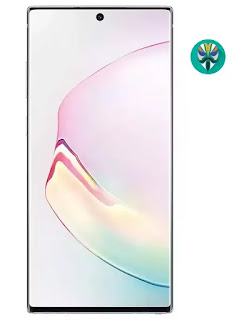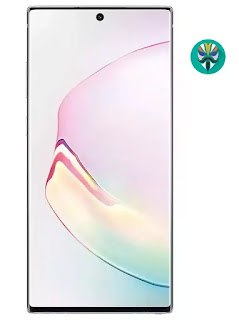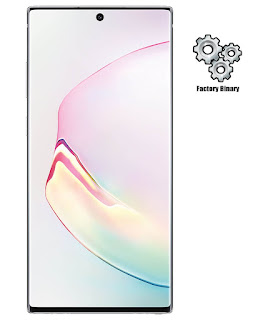تجاوز حساب جوجل لاجهزة ZTE تراكفون TRACFONE
الموديلات المدعومة
Z799VL - Z917VL - Z836BL - Z610DL
Z986DL - Z916BL - Z819L - Z558VL
Z963VL - Z899VL - Z818L - Z353VL
Z962BL - Z862VL - Z719DL - Z557BL
Z955L - Z861BL - Z717VL - Z233VL
Z936L - Z837VL - Z716BL - Z862BL
يتم تجاوز الحساب في وضع SIDELOAD
الاداة للأخ عبدالجليل اللهبي
الاداة للأخ عبدالجليل اللهبي