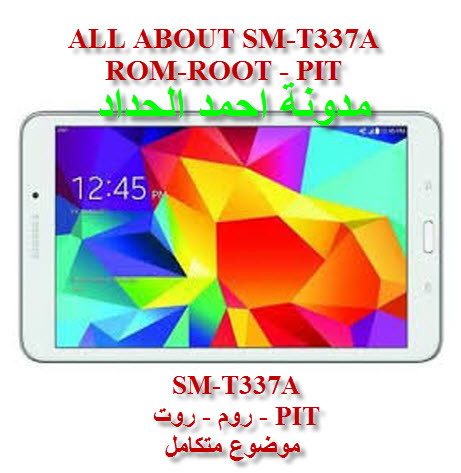فلاشة blackberry 8520 والمجربه مع شرح التفليش
- فلاشة blackberry 8520
- ROM blackberry 8520
- FIRMWARE blackberry 8520
- روم blackberry 8520
- شرح تفليش blackberry 8520
- FLASHING blackberry 8520
رابط للروم يقبل الاستئناف
لكن ضروري تسجل في الموقع
blackberry 8520 FIRMWARE
اختر اخر رابط من الاسفل بحجم 129ميغا
طريقة التفليش
حمل برنامج BlackBerry Desktop Software
أو من هنا
شرح التفليش
ثبت الفلاشة لان الفلاشة عبارة عن برنامج يتم تثبيته
بعد التثبيت ادخل الى المسار التالي
C-Program Files-Common Files-Research In Motion-AppLoader
C-Program Files-Common Files-Research In Motion-AppLoader
شغل برنامج loader.exe
اطفي الجوال واخرج البطارية واعدها واشبك الكابل
ستعرف على الحاسب وبعد اكتمال التعريف سيظهر كمنفذ usb
اختر تالي
واضف اللغات المطلوبة واعمل تالي
وبعدين انهاء
سيبدأ بتفليش الهاتف
احيانا يحصل توقف في هذه المرحلة السبب هناك تعاريف لم تكتمل عرفها وسيواصل
اكتمل التفليش
طبعا هذا شرح التفليش اليدوي
لأن هناك تفليش مباشر عبر النت ببرنامج
BlackBerry Desktop Software
بالتوفيق للجميع