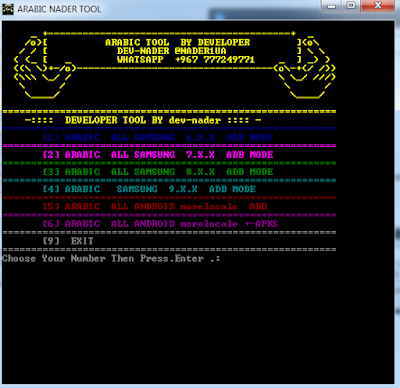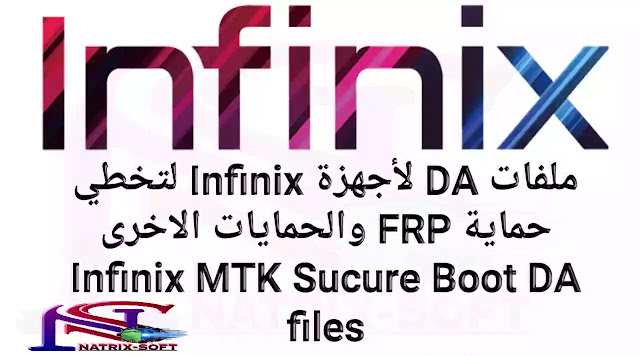تعريب جميع اجهزة سامسونج Android 8 Android 7 Android 6 Android 5 بدون روت
==============================================================
لكل اجهزه السامسونج والاندرويد
adb بدون روت
تعريب گل اصدارات 6 و 7 و 8 و 9 بسرعه
خفيف جداً ومايثقل على الجهاز
مع حل لأغلب مشاكل التعريب
مميزات مع التعريب
اضهار spc
وتفعيل الدياق
واضهار شاشه الفحص لكل الاجهزه
الي ماتقبل *#0*#
اضافه خيار معلومات الشبكه
اضافه خيار نقاط الوصول للاجهزه الي مخفيه منها
اضافه خيار للاسكربت تعريب اجهزه الاندرويد مارلوكل لكل الاجهزه الاندرويد
اضافه خيار تعريب بتطبيقات اضافيه
لاجهزه zte الذي مايقبلين التعريب
التعريب عباره عن اسكربت سريع بدون اداه واضح وسهل
setup NADER TOOL
Android 8
Android 7
Android 6
Android 5