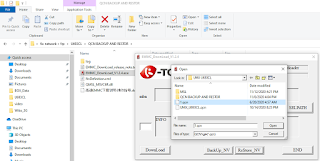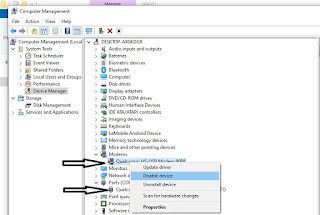حل مشكلة ابراج الشبكة وعدم الاتصال لهاتف يوماكس
| UMX U693CL
كيفية اصلاح ابراج الشبكة
كل ماعليك تنزيل ملف اصلاح الشبكة اسفل المقال
بعدها قم باستخراج الملفات
الان كيفية اصلاح ابراج الشبكة
قم بتفعيل خيارات
usb
من خيارات المطورين
بعدها قم بتشغيل اسكربت
Diag.bat
ستظهر رسالة تفعيل
Diag
على الهاتف والموافقه عليها
بعدها قم بتصفير الـ
SPC
بستخدام اسكربت
MSL.bat
بعد التصفير قم بتشغيل برنامج
QCN BackUP and Restor
قم بضغط على
ReStore_NV
ومن ثم اختار ملف
1.qcn
بعد استعادة الملف الشبكة سيقوم البرنامج باطفاء الجهاز
الان قم بتشغيل الهاتف وتشغيل الاسكربت
Diag.bat
مره اخرى وتفعيل البورت
وقم بتشغيل برنامج
QCN Backup and Restor
والضغط على
Restore_NV
وختار ملف
UMX_U693CL.qcn
وبذالك اصبح الجهاز جاهز واصلاح مشكلة ابراج الشبكة والاتصال
ملاحظه
في تصفير الاسبيسي
SPC
عند ربط الجهاز
Diag
يتعرف الهاتف بورتين
قم بايقاف البورت من
Modems
وتشغيل الاسكربت
MSL.bat
مره اخرى
في بعض الاحيانا تحدث هذا المشكلة
ايضا للعلم اسكربت تصفير لـ
SPC
يدعم جميع الهواتف الكوالكوم مقدم من
ALABSI DEV
SPC ZTE
SPC ANS
SPC UMX
لتحميل ملف اصلاح مشكلة ابراج الشبكة والاتصال لـ تحميل
قناة ALABSI DEV