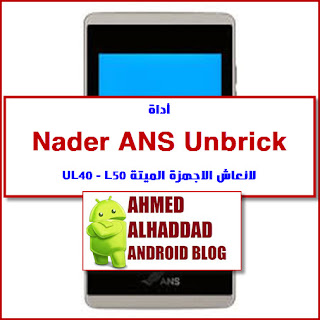تحميل اداة Nader ANS Unbrick لاحياء UL40-L50 منقول
- سحب روم ANS L50 UL40
- DUMP ANS UL40 L50
- تفليش روم L50 -UL40
- FRP ANS UL40-L50
- ANS Unbrick UL40-L50
الأداة من تطوير
وظائف الاداة :-
- انعاش الاجهزه المعلقه على شعار كوالكوم
- انعاش الاجهزه المعلقه على الشعار
- انعاش الاجهزه التي بوضع التي BOOTLOOP
- تخطي حساب جوجل
- بعد التفليش قم بعمل فورمات للجهاز
ملاحظة عند التفليش:-
- انتظر حتى يضهر لك اشعار في log يفيد بانتهاء عمليه التفليش
التحميل
الاصدار الاقدم من الأداة
اداة ANS EDL TOOL سحب وتفليش UL40 -L50 منقول
تحديث جديد بتاريخ 16-11-2019
السلام عليكم
تحديث اداه EDL ANS TOOL
تم اضافه موديل L50
السحب والتركيب لكل قطاع بشكل منفصل DUMP
- الخيار رقم 1 سحب فلاشه كامله
- الخيار 2 تفليش فلاشه كامله
- الخيار الثالث تخطي frp
- الخيارالرابع فرمته
- الخيار الخامس سحب الداتا
- الخيارالسادس تفليش الداتا
طريقه الدخول لوضع edl
طفي الجهاز واضغط ازرار الصوت
بنفس الوقت اشبك الكابل وبيتعرف
تطوير الاخ نادر السماوي
رابط الأداة الجديدة
شرح استخدام الاصدار القديم
ادخال الهاتف وضع edl
اضغط ازرار الصوت الاثنين واشبك الكابل
وبيتعرف وضع edl
مميزات الاداه
- سحب البوت والسيستم والداتا وتفليشها
- حذف frp
- فورمات الهاتف
- اسحب من اي جاهز وركب
اقرا ايضا عن ANS UL40