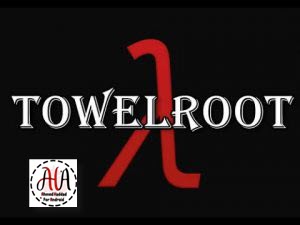ادوات روت هواتف أندرويد بموضوع شامل
السلام عليكم ورحمة الله وبركاته اخوتي زوار مدونة احمد الحداد للأندرويد ارحب بكم وبعد سنتحدث عن كل أدوات عمل روت لاجهزة أندرويد.
ما هي الفوائد لعمل روت لهواتف أندرويد:-
- التحكم الكامل بجهازك بحيث تكون قادرا على القيا بأي عملية (نسخ احتياطي شامل).
- عند تمكنك من الوصول للجذر فأنت اصبحت قادرا على اصلاح كل مشاكل الجهاز.
- تغيير ستايل هاتفك بكل سهولة و تعريب الهواتف التي لا تحتوي اللغة العربية او اي لغة تريدها.
- القيام بفك شفرة الهاتف ليعمل على اي شبكة محمول واصلاح المشاكل المتعلقة بالتغطية.
- يتيح فتح الميزات المخفية من أحدث إصدار من نظام أندرويد، وتثبيت التطبيقات الغير متوافقة أو المحظورة من قبل الشركات، وجعلها متوافقة، واختراق ملفات نظام أندرويد.
- يمنع الإعلانات في تطبيقات معينة أو أجهزة معينة.
- يمكنك من عمل نسخة احتياطية من تطبيقات الهاتف والإعدادات الخاصة لتسهيل عمليات نقل البيانات بين جهازين.
أهم و أشهر برامج تثبيت الروت لاجهزة الاندرويد
يعتبر افضل برنامج عمل و إدارة روت الأندرويد لجهازك و يتوفر بنسختين(pc tool-mobile apk) و يحتاج الوصول للشبكة العنكبوتية للقيام للحصول على صلاحية الوصول الجذر و تحسين الاداء الخاص به.
كينجو روت أداة شبيهه بـ كينج روت وتتميز عنه بقوة اكبر لتثبيت روت الاندرويد الخاصة بنظام الأندرويد و يتميز بإمكانية اضافة و ازالة الروت بدون اي تدخل من المستخدم ويتوفر بنسختيه الحاسوب المكتبي والجوال المحمول .
تطبيق قوي لانجاز الروت للهواتف الموجهة للصين وكوريا وبه مميزات اضافة ثيم و تطبيقات مناسبة للهاتف بعد عمل الروت و يوفر فلاشات معدلة تتوافق مع جميع إصدارات نسخة النظام.
هو عبارة عن تطبيق apk يدعم تثبيت صلاحيات روت أجهزة سامسونج بإصدار الاندرويد 4.4.2 او اقل و يحتاج للوصول للأنترنت للقيام بعمله خلال عملية الحصول على صلاحيات الجذر لهاتفك الذكي .
هو تطبيق يتم تثبيته على اي كمبيوتر مكتبي ويعتبر من أفضل الأدوات الحديثة وله مهام كثيرة و متعدده منها تشغيل الروت للاندرويد للأجهزة بكافة أنواعها فهو يقوم بالوصول لجذر أندرويد بشكل آلي بالإضافة لقيامه بعمليات اخرى مثل النسخ الاحتياطي وفك القفل واسترجاع البيانات ونقل المعلومات بين اندرويد.
من اهم مواقع تطوير ملفات و أدوات صناعة جذر الأندرويد حيث توفر ادوات root android عبر تقديم ملفات مجربة مسبقا تم إعدادها من قبل مطوري الاندرويد يتم تفليشها لاجهزة سامسونغ بشكل أساسي و تدعم تثبيت ريكفري معدل (custom recovery ) و يتوفر على مجموعة المميزات الذكية لفنيي الهواتف المحمولة. ولكن عند تفليش هذه الملفات يجب مراعاة إصدار الأندرويد وتفعيل خاصية oem قبل انجاز روت هواتف.
تطبيق eftsu.apk خاص بفريق Easy Firmware يتم تثبيته في جهاز اندرويد وهناك برنامج اخر يتم تثبيته على الكومبيوتر هو فلاش تول eftsu flashtool بعمل ملف روت هاتف أندرويد من ملفات النظام بعملية تكاملية واحدة انطلاقا من فلاشة النظام لجميع موبايلات سامسونج. وستجد هنا شرح كامل عنها.
أفضل التطبيقات في توفير روت مضمون وآمن في تشغيل صلاحيه روت الجهاز. اشتهرت في الفترة الاخيرة واكتسحت باقي الادوات من مطوري انظمة الاندرويد. هذه الملفات التي يوفرها ماجيسك تكون على قدر عالي من الأمان عند اعطاءها للجوال. فهو روت ذكي و محسن يتلافى الكثير من أخطاء و مشاكل الأدوات الأخرى.