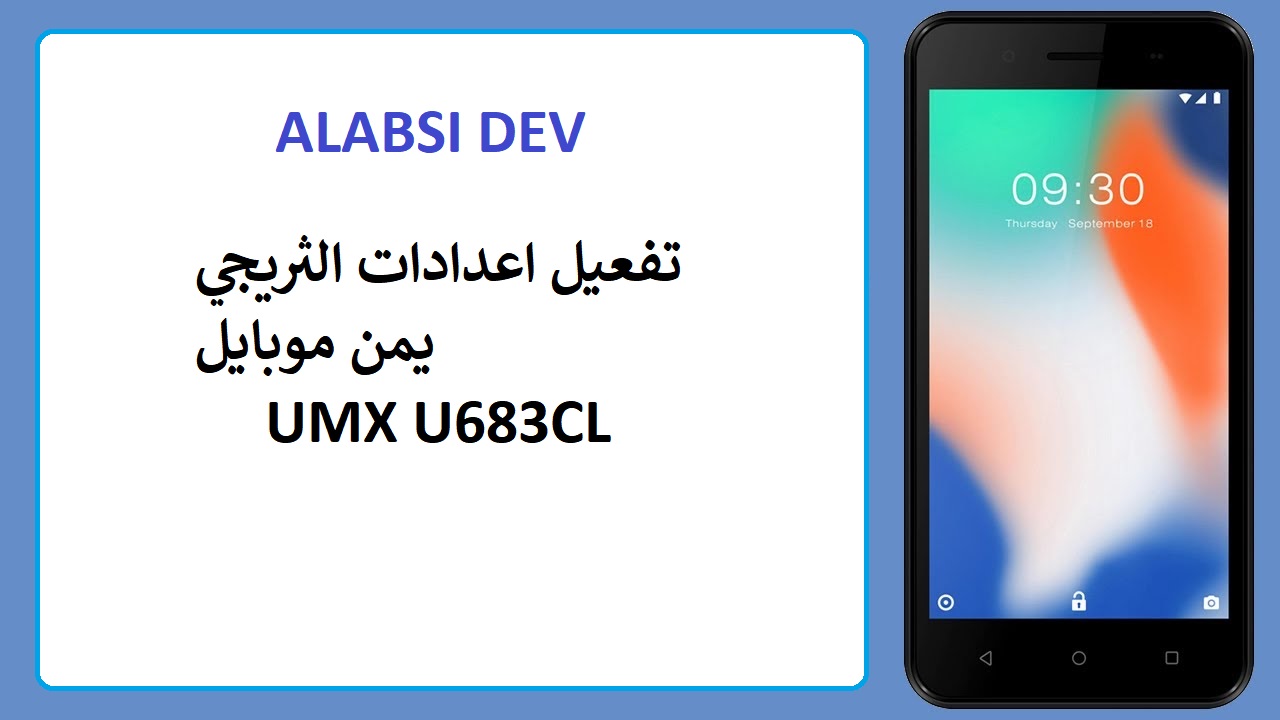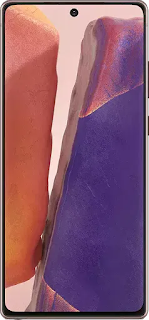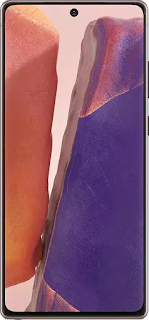فلاشة Vivo Y12 1904 مع ملف DA - AUTH-تجاوز الحساب- وفك القفل
السلام عليكم ورحمة الله وبركاته
أرحب بك أخي زائر مدونة أحمد الحداد للأندرويد
واتمنى أن تكون في أتم الصحة والسلامة
وبعد موضوعنا في هذه التدوينة حول
فلاشة Vivo Y12 1904 مع ملف DA - AUTH-تجاوز الحساب- وفك القفل
مواصفات Vivo y12 1904
- Models 1904
- PLATFORM OS Android 9.0 (Pie), Funtouch 9
- Chipset Mediatek MT6762 Helio P22 (12 nm)
- CPU Octa-core 2.0 GHz Cortex-A53
- GPU PowerVR GE8320
- NETWORK Technology GSM / HSPA / LTE
- Status Available. Released 2019, June
- BODY Dimensions 159.4 x 76.8 x 8.9 mm (6.28 x 3.02 x 0.35 in)
- Weight 190.5 g (6.74 oz)
- Build Glass front, plastic back, plastic frame
- SIM Dual SIM (Nano-SIM, dual stand-by)
- DISPLAY Type IPS LCD capacitive touchscreen, 16M colors
- Size 6.35 inches, 99.6 cm2 (~81.4% screen-to-body ratio)
- Resolution 720 x 1544 pixels (~268 ppi density)
- Video 1080p@30fps
- SELFIE CAMERA Single 8 MP, f/2.2
- Video 1080p@30fps
- SOUND Loudspeaker Yes
- 3.5mm jack Yes
- COMMS WLAN Wi-Fi 802.11 b/g/n, Wi-Fi Direct, hotspot
- Bluetooth 5.0, A2DP, LE
- GPS Yes, with A-GPS, GLONASS, GALILEO, BDS
- Radio FM radio
- USB microUSB 2.0, USB On-The-Go
- FEATURES Sensors Fingerprint (rear-mounted), accelerometer, proximity, compass
- BATTERY Non-removable Li-Po 5000 mAh battery
- MISC Colors Aqua Blue, Burgundy Red
vivo y12 firmware
Vivo_Y12_PD1901BF_MT6765_EX_A_1.9.13_20052019
Click Here
Vivo_Y12_PD1901BF_MT6765_EX_A_1.12.4_11062019
Click Here
Vivo_Y12_PD1901BF_MT6765_EX_A_1.13.3_24062019
Click Here
Vivo_Y12_PD1901BF_MT6765_EX_A_1.16.6_27092019
Click Here
Vivo_Y12_PD1901BF_MT6765_EX_A_1.16.6_27092019
Click Here
Vivo_Y12_PD1901BF_MT6765_EX_A_1.18.1_31102019
Click Here
Vivo_Y12_PD1901BF_MT6765_EX_A_1.19.7_01122019
Click Here
ملف مجرب Vivo y12 1904 DA AND AUTH
تم تجربة الملفين بنجاح والحمدلله
حيث تم سحب فلاشة وتخطي حساب وفورمات على كراك ميراكل حمله من هنا
PASSWORD = AHMED_HADDAD
تجاوز حساب جوجل VIVO 1904
https://youtu.be/brTfT7RFPHc