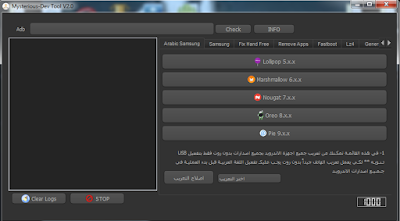روم وفلاشات SAMSUNG E500M-E500H-E500F
فلاشة SAMSUNG E5
فلاشة سامسونج E5
GALAXY E5 ROM
GALAXY E FIRMWARE
السلام عليكم ورحمة الله وبركاته
أرحب بك أخي زائر مدونة أحمد الحداد
واتمنى أن تكون في أتم الصحة والسلامة
وبعد موضوعنا في هذه التدوينة حول
روم وفلاشات SAMSUNG E500M-E500H-E500F
مجموعة كبيرة من الفلاشات الرسمية لهواتف
SAMSUNG GALAXY E5
بكل الاصدارات
تفاصيلها كالتالي
SAMSUNG GALAXY E5
بكل الاصدارات
تفاصيلها كالتالي
SM-E500H
SM-E500M
SM-E500YZ
SM-E500F