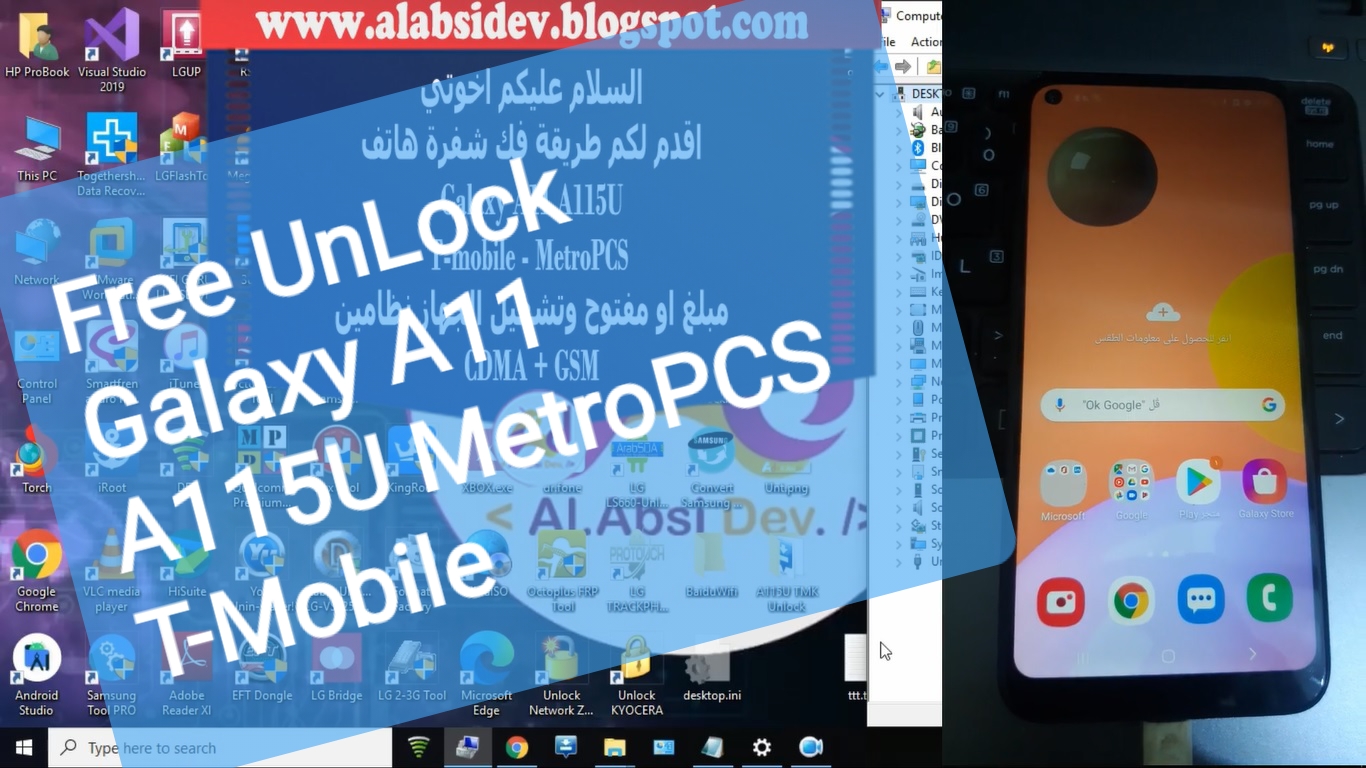فلاشة اصلاح اللمس Fix Touch A105F-A305F-A505F U4-U6-U7
السلام عليكم ورحمة الله وبركاته اصدقائي زوار مدونة أحمد الحداد للاندرويد والتقينة وبعد سنتحدث اليوم في هذه التدوينة عن أحدث فلاشات إصلاح مشكلة التاتش او اللمس المسماة (FIX TOUCH ) لأجهزة SAMSUNG A105F-A305F-A505F .
كما يعرف كل فنيي سوفت وير المحمول مشكلة شائعة مؤخرا في أجهزة جالكسي سامسونج الحديثة بتعطل تاتش بعض الأجهزة (اختصار تسمى AF ) بعد تلقيها التحديث التلقائي الهوائي (update) لنظام android مما يشكل مشكلة كبيرة في اصلاحها حيث تكمن المشكلة في كيفية انتقاء واختيار الفلاشة المناسبة والمجربة في حل هذه المشكلة.
وفي هذه التدوينة نقدم لكل الفنيين فلاشات مجربة لحل هذا المشكله لموديلات سامسونغ التالية:
fix touch SM-A105F Samsung Galaxy A10
fix touch SM-A305F Samsung Galaxy A30
fix touch SM-A505F Samsung Galaxy A50
طبعا هذه الفلاشات مخصصة لهذه الموديلات فقط لحل مشكلة معينة وهي مشكله تعطل التاتش AF لإصدار الحماية الموضحة مقابل اسم الملف و إصدار نظام الأندرويد الموضح بجانبه فقط و تمت تجربتها بنجاح والحمدلله.
الملفات عبارة عن تحديث لفلاشة مجربة من الشركة المصنعة لهواتف جالكسي سامسونج فئة A و هي كالتالي:-
- A105F U3
بيانات فلاشة لحل تعطل اللمس :
- اسم ملف التحديث المسؤول لهاتف : A105F U3 Android 9 repair and fix Touch Problem
- الحجم:- 2.4 جيجا بايت.
- موقع رفع الملفات: Google drive.
- رابط تنزيل الملف :- قم بتحميل download file flash
- SM-A305F U4 Android Pie
بيانات الفلاشة لـ حل و اصلاح مشكلة AF:
- الاسم: A305F U4 android 9 repair and fix Touch Problem af.
- حجم الملف: 3.1 غيغابايت.
- الملف مرفوع على: جوجل درايف.
- رابط تحميل الروم: من هنا
- A505F U4 FRP ON OEM ON
- الاسم: A505F U4 Android 9 Pie Fix Touch Problem FRP ON OEM ON
- حجم الملف: 3.1جيجا بايت.
- الملف مرفوع على : جوجل درايف.
- رابط تحميل روم fix af : من هنا
A505F FIX TOUCH U6-U7
Password= ssm
ملاحظة أخيرة شرح الطريقة بدون اخطاء:
لتفليش فلاشة اصلاح مشكلة توقف التاتش دون مشاكل يجب ان نقوم بتفعيل خيار oem وكذلك frp off من خيارات المطورين وللقيام به مع تعطل اللمس يمكنك استخدام وصلة otg مع ماوس فأره عاديه للضغط على خيار Oem. وكذلك عليك التركيز على اصدار حماية فلاشه الجوال عند تفليش الملفات لتجنب موت الهاتف ( dead) . طبعا الملفات ليست معدلة بل هي فلاشة رسمية stock firmware for mobile من الشركة وهي مجانية free اصدرتها الشركة باصدار الحمايات الموضحة لتتدارك هذه المعضلة.
بالتوفيق للجميع والسلام عليكم ورحمة الله وبركاته
اقرا ايضا: فلاشة SM- J610F لحل مشكلة اللمس الحماية U5