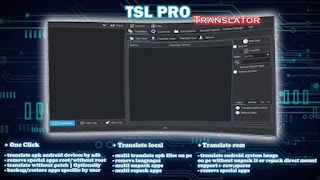TSL PRO TOOL VERSION V1.0 RELEASED
🔥 [ First in The World ] 🔥 Full power editor QCN :- any nv item very easy method and no need convert or anythings
🔥 [ First in The World ] 🔥 Bypass write Security :- this option bypass Security for spc,meid,imei,esn and allow for write any one without need patch qcn and current spc,pwd
🔥 [ First in The World ] 🔥 Custom read /write QCN
🔥 [ First in The World ] 🔥 Append New NV Item for NV list working for all [nv,nvf,qcn] and save
🔥 [ First in The World ] 🔥 Remove NV items from [nv,nvf,qcn]
🔥 [ First in The World ] 🔥 Write NV items specific by user [nv,nvf,qcn]
🔥 [ First in The World ] 🔥 Bypass write Security :- this option bypass Security for spc,meid,imei,esn and allow for write any one without need patch qcn and current spc,pwd
🔥 [ First in The World ] 🔥 Custom read /write QCN
🔥 [ First in The World ] 🔥 Append New NV Item for NV list working for all [nv,nvf,qcn] and save
🔥 [ First in The World ] 🔥 Remove NV items from [nv,nvf,qcn]
🔥 [ First in The World ] 🔥 Write NV items specific by user [nv,nvf,qcn]
🔥 [ Qualcomm ] 🔥
+ Read EDL Firmware
+ Write EDL Firmware
+ Read Raw eMMC
+ Write Raw eMMC
+ Reset FRP Samsung / ZTE / LG / Xiaomi
+ Reset / Read / Write Security
+ Auto Reboot
+ Read Backup Security
+ Read Restore Security
+ Read Reset Security
+ DFU2EDL For ZTE Devices
+ Read SPC LG
+ Direct MSL/SPC read,write,reset
+ Read EDL Firmware
+ Write EDL Firmware
+ Read Raw eMMC
+ Write Raw eMMC
+ Reset FRP Samsung / ZTE / LG / Xiaomi
+ Reset / Read / Write Security
+ Auto Reboot
+ Read Backup Security
+ Read Restore Security
+ Read Reset Security
+ DFU2EDL For ZTE Devices
+ Read SPC LG
+ Direct MSL/SPC read,write,reset
🔥 [ ZTE Tracefon FRP ] 🔥
+ Z233VL
+ Z353VL
+ Z557BL
+ Z558VL
+ Z610DL
+ Z716BL
+ Z717VL
+ Z719DL
+ Z799VL
+ Z818L
+ Z819L
+ Z836BL
+ Z837VL
+ Z861BL
+ Z862BL
+ Z862VL
+ Z899VL
+ Z916BL
+ Z917VL
+ Z936L
+ Z962BL
+ Z963VL
+ Z986DL
+ Z955L
+ Z233VL
+ Z353VL
+ Z557BL
+ Z558VL
+ Z610DL
+ Z716BL
+ Z717VL
+ Z719DL
+ Z799VL
+ Z818L
+ Z819L
+ Z836BL
+ Z837VL
+ Z861BL
+ Z862BL
+ Z862VL
+ Z899VL
+ Z916BL
+ Z917VL
+ Z936L
+ Z962BL
+ Z963VL
+ Z986DL
+ Z955L
🔥 [ ZTE BRAND ] 🔥
+ Read / Write / Erase Flash
+ Backup / Restore / Wipe Security
+ Read / Write Raw eMMC
+ Remove FRP
Models Supported :-
- N9518
- N9560
- N9517
- N9131
- N9132
- N9136
- A2017G
- A2017U
- Z978
- Z955A
- Z955L
- Z988
- Z963U
- Z981
- Z828
And a lot of features 😁
See the pictures to see all the features
+ Read / Write / Erase Flash
+ Backup / Restore / Wipe Security
+ Read / Write Raw eMMC
+ Remove FRP
Models Supported :-
- N9518
- N9560
- N9517
- N9131
- N9132
- N9136
- A2017G
- A2017U
- Z978
- Z955A
- Z955L
- Z988
- Z963U
- Z981
- Z828
And a lot of features 😁
See the pictures to see all the features
====================================================
مقارن NV
*[الاول فالعالم] مقارنه ملفات QCN(جزئيه NV)*[الاول فالعالم] مقارنه ملفات NV(TXT)
*[الاول فالعالم] مقارنه ملفات NVF
-دعم تصدير نتائج التحليل الي واجهه NV Workstation
-دعم تصدير نتائج التحليل الي ملف نصي Text
NV Compare
*[First in The World] Compare QCN Files(nv section)
*[First in The World] Compare NV(txt) Files
*[First in The World] Compare NVF Files
-Export Results to NV Workstation
-Export Results to Text File
====================================================
واجهه NV WorkStation
-[الاول في العالم] قراءه وكتاابه qcn بشكل مخصص
-[الاول في العالم] اضافه عناصر nv ويدعم [qcn,nv,nvf] وحفظها
-[الاول في العالم] حذف عناصر nv ويدعم [qcn,nv,nvf]
-[الاول في العالم] كتابه اجزاء يحددها المستخدم الي الهاتف تدعم [qcn,nv,nvf]
-[الاول في العالم] محول الملفات في مابينها
-Qcn -> NV or NVF
-NV -> NVF or QCN
-NVF -> QCN or NV
-قراءه وكتابه مخصصه NV
-قراءه وكتابه مخصصه NVF
-التعديل المباشر ل عناصر nv علي الهاتف بشكل متعدد حتى
-اضافه محرر للبيانات يدعم
-nv
-nvf
-[الاول بالعالم] qcn (مباشر ويدعم اي عنصر بشكل بسيط وسهل التعامل وبدون تحويل او اي شي)
Interface NV WorkStation
-#[first in th world] Custom read /write QCN
-#[first in th world] append New NV Item for nv list working for all [nv,nvf,qcn] and save
-#[first in th world] remove nv items from [nv,nvf,qcn]
-#[first in th world] write nv items specific by user [nv,nvf,qcn]
#[first in th world] Convertor
-Qcn -> NV or NVF
-NV -> NVF or QCN
-NVF -> QCN or NV
-Custom read /write NV
-Custom read /write NVF
-Custom read nv items by index range
-Editing Nv Data on mobile Direct Single /Multi Item
include NV Data Editor Support editing Files (Direct):
1-NV
2-NVF
3-#[first in th world] QCN(any nv item very easy method and no need convert or anythings)
====================================================
واجهه repair
-[حصرأ]تجاوز حمايه الكتابه يعمل مع spc,imei,meid,esn ولايحتاج spc,pwd
بشكل مباشر وبدون حتى عمل نسخ معدله من qcn
-تحويل هواتف zte من وضع dfu الي edl--قراءه spc الخاص بهواتف lg
-قراءه وكتابه وتصفير spc
-نصفير spc باكثر من طريقه
-عمل نسخه احتياطه وارجاع من ملف QCN [بدون الحاجه للspc بشكل اختياري]
-عمل نسخه احتياطه وارجاع من ملف PRL [بدون الحاجه للspc بشكل اختياري]
-اصلاح imei,imei2,meid,esn [بدون الحاجه للspc بشكل اختياري]
-قراءه/كتابه Ruim Config [بدون الحاجه للspc بشكل اختياري]
-قراءه/كتابه Baner [بدون الحاجه للspc بشكل اختياري]
-قراءه/كتابه Hybrid Pref [بدون الحاجه للspc بشكل اختياري]
-قراءه/كتابه System Pref [بدون الحاجه للspc بشكل اختياري]
-قراءه/كتابه HW version لا يدعم كل هواتف كوالكوم [بدون الحاجه للspc بشكل اختياري]
-قراءه/كتابه SW version لا يدعم كل هواتف كوالكوم [بدون الحاجه للspc بشكل اختياري]
Interface Repair
-#[first in th world] bypass write Security [this option bypass Security for spc,meid,imei,esn and allow for write any one without need patch qcn and current spc,pwd]
-DFU2EDL For ZTE Devices
-read SPC LG
-Direct MSL/SPC read,write,reset
-Reset MSL/SPC Multi Way [no need spc Optionally]
-Backup/Restore QCN [no need spc Optionally]
-Backup/Restore PRL [no need spc Optionally]
-Repair imei,imei2,meid,esn Multi Way [no need spc Optionally]
-R/W Ruim Config [no need spc Optionally]
-R/W Baner [no need spc Optionally]
-R/W Hybrid Pref [no need spc Optionally]
-R/W System Pref [no need spc Optionally]
-R/W Roam Config [no need spc Optionally]
-R/W HW version not for all [no need spc Optionally]
-R/W SW version not for all [no need spc Optionally]
====================================================
واجهة كوالكوم قراءه وكتابه السوفت وير
المميزات:
-سحب القطاعات/روم edl
-ارجاع القطاعات/ورم edl
-فرومات القطاعات
-حذف حساب قوقل بوضع EDL [samsung,zte,lg]
-اعاده التشغيل الهاتف التلقائيه بعد اي عمليه بشكل اختياري
-الهواتف المدعومه حاليأ [ZTE]
N9518,N9560,N9517,N9131,N9132,N9136,A20
-سحب القطاعات/روم edl
-ارجاع القطاعات/ورم edl
-فرومات القطاعات
-حذف حساب قوقل بوضع EDL [samsung,zte,lg]
-اعاده التشغيل الهاتف التلقائيه بعد اي عمليه بشكل اختياري
-الهواتف المدعومه حاليأ [ZTE]
N9518,N9560,N9517,N9131,N9132,N9136,A20
17G,A2017U,Z978,Z955A,Z955L,Z988,Z963U,Z981,Z828
-اختيار يدوي لملف ال firehose
حذف حساب قوقل بوضع sideload هواتف تراك فون [ZTE]
{Z233VL,Z353VL,Z557BL,Z558VL,Z610DL,Z716BL,Z717VL,Z719DL,
-اختيار يدوي لملف ال firehose
حذف حساب قوقل بوضع sideload هواتف تراك فون [ZTE]
{Z233VL,Z353VL,Z557BL,Z558VL,Z610DL,Z716BL,Z717VL,Z719DL,
Z799VL,Z818L,Z819L,Z836BL,Z837VL,Z861BL,Z862BL,
Z862VL,Z899VL,Z916BL,Z917VL,Z936L,Z962BL,Z963VL,Z986DL,Z955L}
-سحب ملفات الشبكه
-ارجاع ملفات الشبكه
-فورمات ملفات الشبكه
-سحب [Emmc Raw]
-ارجاع [Emmc Raw]
Qualcomm interface read and write software
Advantages:
-dump partitions / ROM edl
-restore partitions / ROM edl
-Format partitions
-Delete Google Account in EDL mode [samsung, zte, lg]
-Automatic phone reboot after any operation optionally
-Currently supported phones [ZTE]
N9518, N9560, N9517, N9131, N9132, N9136, A2017G, A2017U,
-سحب ملفات الشبكه
-ارجاع ملفات الشبكه
-فورمات ملفات الشبكه
-سحب [Emmc Raw]
-ارجاع [Emmc Raw]
Qualcomm interface read and write software
Advantages:
-dump partitions / ROM edl
-restore partitions / ROM edl
-Format partitions
-Delete Google Account in EDL mode [samsung, zte, lg]
-Automatic phone reboot after any operation optionally
-Currently supported phones [ZTE]
N9518, N9560, N9517, N9131, N9132, N9136, A2017G, A2017U,
Z978, Z955A, Z955L, Z988, Z963U, Z981, Z828
-Manual selection of firehose file
Deleting a Google account sideload phones Tracefon [ZTE]
{Z233VL, Z353VL, Z557BL, Z558VL, Z610DL, Z716BL,
-Manual selection of firehose file
Deleting a Google account sideload phones Tracefon [ZTE]
{Z233VL, Z353VL, Z557BL, Z558VL, Z610DL, Z716BL,
Z717VL, Z719DL, Z799VL, Z818L, Z819L, Z836BL, Z836VL,
Z837BL, Z861BL, Z862BL, Z862VL, Z899VL, Z862VL, Z862VL
-dump Security
-restore Security
-Format Security
-dump [Emmc Raw]
-restore [Emmc Raw]
-dump Security
-restore Security
-Format Security
-dump [Emmc Raw]
-restore [Emmc Raw]
====================================================
واجهه الخيارات المترجم
اعاده تشغيل الهاتف بعد انهاء عمليات الترجمه بواجهه one click
ترجمه اجباريه بمعنى اعاده ترجمه بشكل اجباري التطبيقاتالاصلاح التلقائي اصلاح مشاكل واخطاء تجميع التطبيقات بعد ترجمتها وتعديلها
عمل نسخ احتياطيه للتطبيقات التي تحدد للترجمه والتعديل بواجهه الترجمه المحليه
التحقق التلقائي من framework وتثبيته بواجهه الترجمه المحليه
تثبيت تطبيق من الحاسوب مباشره الي الهاتف باي مسار يتم تحديده على حد سواء كان تحديد من قبل المستخدم او تلقائي
تحديد نسخ معينه للعمل بالترجمه وخدماتها
Aapt,apktool
Interface options translator
Restart the phone after finishing the translations with one click interface
Compulsory translation means compulsory re - compilation applications
Automatic Repair Fixes problems and compiles applications after compassion and modification
Back up applications that specify translation and modify the local translation interface
Automatic framework verification and installation with local translation interface
The installation of an application from the computer directly to the phone with any path is determined whether it is determined by the user or automatic
Specify specific versions of the translation work and services
Aapt, apktool
====================================================
واجهه ترجمه rom
واجهه تقوم بترجمه وتعديل قطاع system مباشره على الحاسوب (مباشر بدون فك وتجميع للقطاع)
المميزات
-ترجمه التطبيقات الي اللغات المدعومه
-حذف التطبيقات الخاصه
-عمل موينت للقطاع ويظهر ك هارد في الحاسوب قابل للحذف واضافه ملفات وتعديلها بشكل مفتوح
ملاحظه هاذه الميزه تحتاج تثبيت ext2fsd المرفق مع الاداه بمسار التثبيت /bin
Translate ROM Interface
Interface that translates and modifies the system partition directly on the computer (direct mount,no need unpack and repack partition)
Advantages
- Translate applications to supported languages
- Delete special applications
-work mount for the partition and shows as hard in the computer is removable and add files and modify them openly
Note This feature requires you to install the ext2fsd utility that is attached with the installation path / bin
====================================================
واجهه الترجمه المحليه (على الحاسوب)
تدعم العمل مع عده تطبيقات دفعه واحده حسب اختيار المستخدموللعمليات التاليه بشكل متعدد (ترجمه للغات المدعومه،تفكيك ،تجميع ،حذف اللغات ايضا)
Local Translation Interface (Computer)
Supports working with multiple applications in one go as per user choice
For the following multiple operations (translation of supported languages,unpack,repack,delete languages)
====================================================
ميزات واجهه ضغطه واحده (ADB)
ترجمه هواتف الاندرويد وتدعم حاليآ ثلاث لغات (عربي،الفرنسيه،الهنديه)
قراءه التطبيقات من الهاتف للترجمه، نسخ احتياطيه وارجاعها ايضا بحسب تحديد المستخدم
حذف التطبيقات الخاصه بروت وبدونه
ترجمه بروت تدعم مختلف الهواتف من الشركات المختلفه(وبدون رووت للسامسونج فقط)
ترجمه بدون باتش
Advantages of One-Click Interface (ADB)
Translate Android phones and currently supports three languages (Arabic, French, Hindi)
Read applications from the phone for translation, backup and restore them also as per user identification
Deleting special applications by root and without
supports different phones from different companies (without root for Samsung only)
Translated without Patch
====================================================
====================================================
مصر:
Ahmed Hossam Anpar
الاردن واي دوله اخرى
Moneer Ababneh Gsm
============================
Ahmed Hossam Anpar
الاردن واي دوله اخرى
Moneer Ababneh Gsm
============================