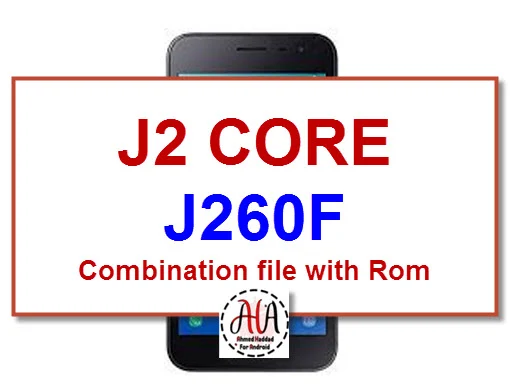Samsung Galaxy Z fold 2 5G SM-F916b Combination and Rom
Hi all visits welcome to Ahmed Haddad Android blogger .We will talking about Samsung Galaxy Z fold 2 5th generation mobile network SM-F916b fb Combination file with all binary roms .
Samsung Galaxy Z fold 2 SM-F916b Combination file U1-U2-U3 كومبنيشن-کامبینیشن رام
First whats is the Benefits of Original Combinations ?
- It helps you to enables to service menu to test the phone and Read full information about Samsung mobile .So it can help you to resolve all problems.
- Used to enable adb debugging to bypass frp protection or reset password .
- Combination files can be used to downgrade the version of mobile.
- Can repair the samsung device does have key-DRK issue.
- Combination can maintane stucking or stopping device in recovery mode.
- Combination can stopping or stuck on Samsung logo.
- Fix IMEI number with root and patch cert .
- unlock the factory protection ( reset bypass Lock حذف حماية جوجل) or remove security Google gmail Account.
Samsung Galaxy Z fold 2 SM-F916b nu combination Series ultra links to download. all collection of Samsung Combination with all bit from below. All Collections of z fold 2 sm-f916b file offer to you by a fast free and latest download links.
List for mix binary Samsung Galaxy fb Official Combination rom file released model title Z fold 2 SM-F916b download it in zip form stock by date (descending) now without pay :-
- U0
- Bit1
- bit 3
soon
Galaxy Z fold 2 5G SM-F916b firmware rom
Original Genuine Galaxy Phones: Refers to the applications and operating system that control how a Samsung Smartphone operates. It is called firmware rather than software to highlight that it is very closely tied to the particular hardware components of a device. Firmware updates are sometimes provided by a company as a way to repair bugs or introduce new functionality by installing latest version so the device will be upgrade. Or we flashing older soft to downgrade it if you want to bypass or use it to reset frp security.All each one contains 5 parts called (bl-ap-cp-csc-Pit-Userdata).
here you are all mix fast downloads link by ascending binary bit:-
- U1
You can setup Samsung Combination and stockrom by using Odin tool or you need to install it by z3x box. follow guide to flash and you must setup samsung usb drivers on your computer with operating system .
read also : Note 20 SM-N980f all update combination.
read also : Note 8 SM-N950U all Combination and stockrom.