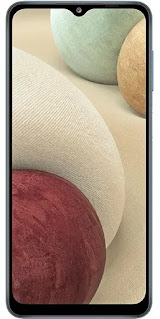تعريب SM-G900P أحدث روم وكالة وأربع رومات معربة وروت وفك شفرة
تعريب G900P
روم عربي G900P
روم خالية من المشاكل G900P
فك شفرة G900P
روت مجرب G900P
ARABIC ROM G900P
TESTED ARABIC GSM-G900P
UNLOCK SIM G900P
ROOT G900P
تعريب SM-G900P مع أحدث روم وكالة وأربع
رومات معربة وروت وفك شفرة
أحدث روم وكالة اصدار 6.0.1 g900p
تعريب G900P
- التعريب الأول G900P من EXDROID YEMEN 6.0.1
- التعريب الثاني من حضرم تكنوG900PVPS3CQD1_6.0.1_Official_Arabic_By_Houdram-Techno-Team
- التعريب الثالثSM-G900PSPT3BOK4_ARABIC_BY_YEMEN@DEVELOPERS
- التعريب الرابع عبارة عن اسكريبت تعريب بعد عمل روت للهاتف رابط سكريبت تعريب
اقرا ايضا : تعريب G900V رائع ومجرب
روت مجرب g900p
هذا الروت مجرب مني شخصيا يتم تفليشه عبر أودين وتثبيت الروت من داخل الريكوفيري المعدل
PASS=AHMED_HADDAD
فك الشفرة SM-G900P
يتم عن طريق برنامج TD Unlock Carrier_3.1.8
يتم معرفة SPC وتحويل الجهاز من برمجة الى شريحة عبر DFS
يتم معرفة SPC وتحويل الجهاز من برمجة الى شريحة عبر DFS
يمكن الاطلاع على الروابط التالية للهاتف
تفليش ريكفيري معدل
يمكن تفليش ريكفيري معدل عبر
أداة بروتتش لتفليش ريكفيري معدل
رابط التحمــــيل
بعد تثبيت الاداة قم بفتحها بتطلب منك الباسورد
الباسوورد
pro-touch