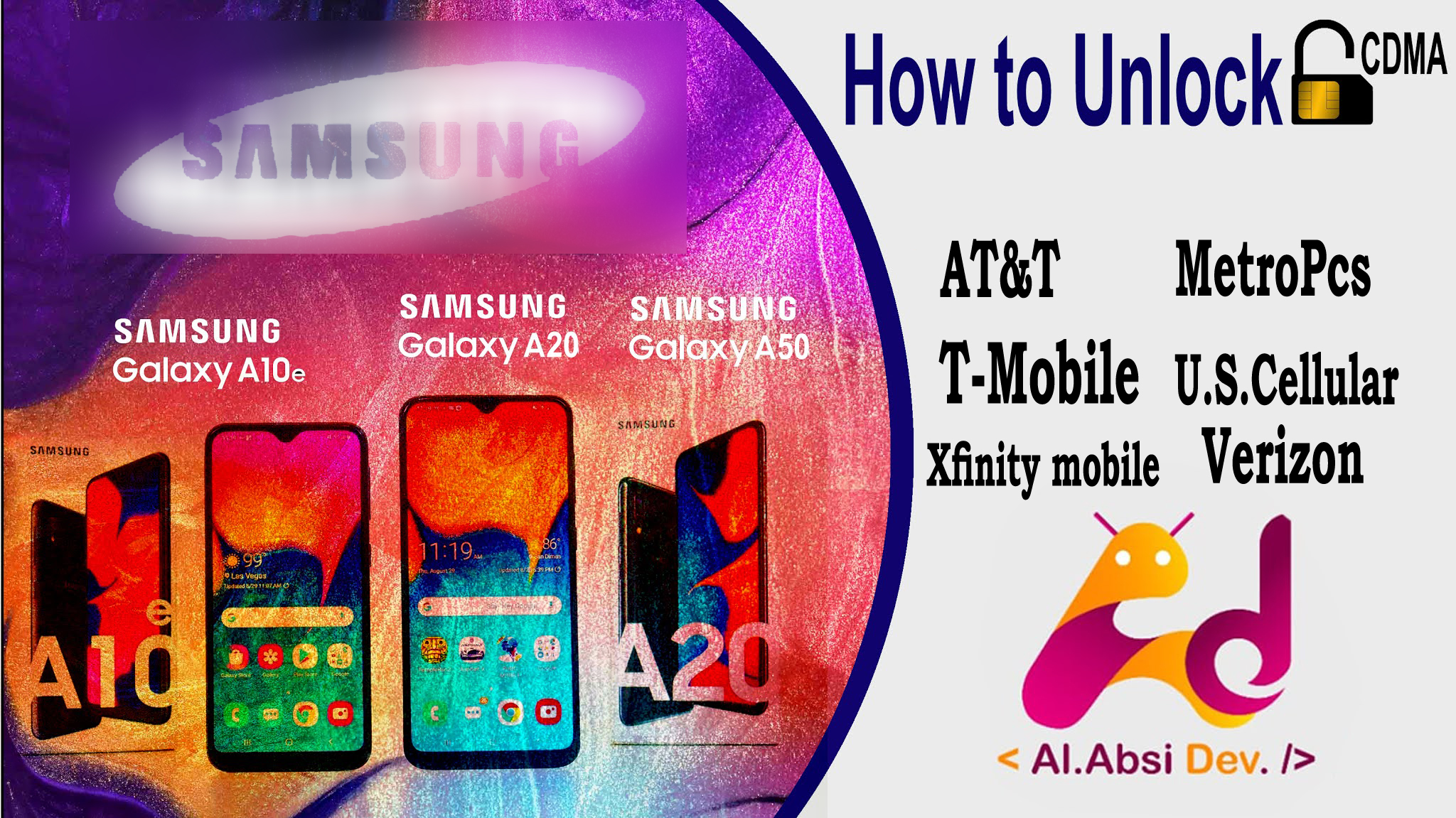How to UnLock a Samsung Galaxy Android 8 and 9
UnLock SIM Card A20 A205U Android 8 and 9
UnLock SIM Card A10 A102U Android 8 and 9
Unlock SIM Card A21 A215U Android 8 and 9
UnLock SIM Card A50 A505U Android 8 and 9
ACG - CSpire
CRK - Cricket
LRA - VZW Regional
TFN - Tracfone
TMB - Tmobile
TMK - MetroPCS
USC - USCellular
VZW - Verizon
XAA - USA
شرح كيفية فك شفرة هاتف سامسونج جلاكسي
المبلغ ليعمل بنظامCDMA وتحويل الكاريرالي
USC او SPR لتشغيل شبكة
CDMA
طريقة فك شفرة جلاكسي
طريقة فك شفرة جلاكسي
A50 ,A20 ,A10 ,A10e
لاصدار النظام 8 و 9
عند فك الشفرة يتم تحويل الهاتف الي
USCellular
عشان الشفرة
وكمان عشان الثريجي