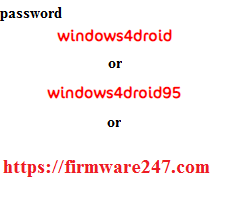فلاشة FIRMWARE NOKIA C1 TA-1165 روم منقول
- روم نوكيا C1
- فلاشة نوكيا TA-1165
- ROM TA-1165
- فلاشة رسمية TA-1165
- STOCK ROM TA-1165
- مواصفات NOKIA C1
السلام عليكم ورحمة الله وبركاته
أرحب بك أخي زائر مدونة أحمد الحداد
واتمنى أن تكون في أتم الصحة والسلامة
وبعد موضوعنا في هذه التدوينة حول
فلاشة FIRMWARE NOKIA C1 TA-1165
مواصفات الجهاز
- NETWORK Technology GSM / HSPA
- Weight 155 g
- SIM Dual SIM (Nano-SIM, dual stand-by)
- DISPLAY Type IPS LCD capacitive touchscreen, 16M colors
- Resolution 480 x 960 pixels, 18:9 ratio (~197 ppi density)
- PLATFORM OS Android 9.0 Pie (Go edition)
- CPU Quad-core 1.3 GHz
- Internal 16GB 1GB RAM
- MAIN CAMERA Single 5 MP, f/2.4, AF
- Features LED flash
- Video 720p@30fps
- SELFIE CAMERA Single 5 MP
- Features LED flash
- MISC Colors Black, Red
- Models TA-1165
تفاصيل الفلاشة
NOKIA TA-1165
التحميل
PASSWORD= flashfirmware.com
NOKIA TA-1165