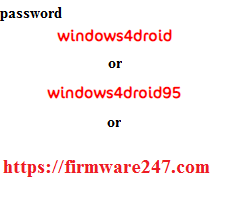NEW ICCID 22-3-2020
Iphone unlock sims back to work All carrier
ICCID :
ICCID :
R-SIM Perfect ICCID unlock come back at 2020/03/11
All the r-sim chips support the perfect unlock mode:
Steps:
1.Upgrade to the latest IOS13.3.1
2. plug R-SIM unlcok chips, pop-up windows
3. Select [Iccid Activation] select the [ICCID UNLOCK] [Edit ICCID code] and enter 89014103270421600735 send, and then click Accept.
4. Turn off the phone and connect to WiFi to activate the phone perfectly.
(It has been over 10 months since the last perfect iccid block. Let's celebrate it.)
كل يوم كود جديد✔
👇
88#*7672*5005*
89014103270421600735
Step 1:Enter settings, then the iphone enters the activation mode.
Step 2:Emergency call input * 5005 * 7672 * 88 # and iccid input box will pop up, if there is no pop-up plug on the card and then enter.
done
Rsim 12
Rsim13
Rsim14
Rsim15
Rsim14
Rsim15
GSM-CDMA
Gpp_sim
Gpp_sim