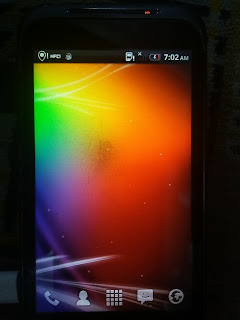ALL PANASONIC FIRMWARE HERE
- فلاشات باناسونيك
- روم باناسونيك
- فلاشة panasonic
- رومات panasonic
- all panasonic firmware
- كل فلاشات panasonic
السلام عليكم ورحمة الله وبركاته
أرحب بك أخي زائر مدونة أحمد الحداد
واتمنى أن تكون في أتم الصحة والسلامة
وبعد موضوعنا في هذه التدوينة حول
ALL PANASONIC FIRMWARE HERE
كل رومات هواتف باناسونيك
الموضوع تم تجميعه بعناية على مدى ثلاث
ساعات متواصلة ولا يسمح بنقل الموضوع
ملاحظة الروابط موزعة على ثلاث مواقع
لمنع سرقة الموضوع
لمنع سرقة الموضوع
تفاصيل الرومات
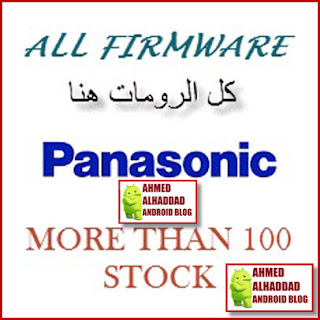
IF YOU NEED ALOT LINK OF PANASONIC STOCK
ENTER HERE