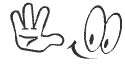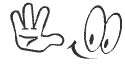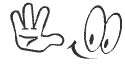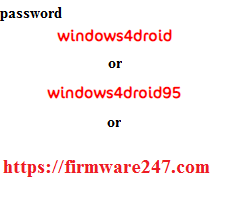واتساب عمر النسخه OBWhatsApp v24
 |
| واتساب عمر النسخه OBWhatsApp v24 |
OBWhatsApp v24 اخر اصدار تحميل التحديث الجديد واتساب عمر باذيب العنابي والأزرق و الوردي ضد الحظر OBWhatsApp v24 اخر اصدار مرحبا اصدقائي متابعي مدونة موبايل تك اليوم اقدم لكم التحديث الجديد OBWhatsApp v24 واتساب عمر باذيب أحدث إصدار واتس اب عمر العنابي OBWhatsApp اخرصدار
الإصدار 24
الراوبط مباشرة على ميديا فاير لتسريع التحميل
الراوبط مباشرة على ميديا فاير لتسريع التحميل
تاريخ التحديث
7/12/2019
من مميزات النسخهOBWhatsApp v24
أصبحت النسخه آمنة وبدون حظر إن شاء الله تعالى. تحسين إعدادات الخصوصية.
تفعيل المكالمات الجماعية لعدة اشخاص.
إعادة إضافة خيار تعدد الدردشات.
إعادة إضافة خيار حذف الرسائل من عند الطرفين.
اضافة خيار منع حذف الحالات من عندك(لايمكن لشخص حذف حالتة من عندك).
اضافة خيار لمعرفه الحالات المحذوفة ( بجانب الوقت)!.
زيادة مدة الحالة 10 دقائق بدلاً من 30 ثانية.
إضافة خيار الرسائل المجدولة.
اضافة ✂️ تحويل الفيديوهات الطويلة إلى مقاطع بالطول المسموح للنشر بسهولة على الحالة / الستوري!
إعادة إضافة الفيسات القديمة.
اضافة تعديلات على الزر العائم.
اضافة خطوط داخل التطبيق نفسة دون الحاجة لتحميلهن.
تفعيل معرفة كم مره قمت بتحويل الرساله (حدد الرسالة
معلومات).
اضافة خيار يمكنك من تحديد من يستطيع الاتصال بك.
اضافة خيار لتعطيل الاشعار عند تشغيل رسالة صوتية.
اضافة 8 اشكال للشاشة الرئيسية.
إعادة إضافة خيار واجهة 2014.
صبح خيار قطع الإنترنت في كل واجهات التطبيق.