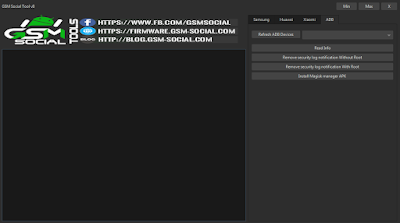NEW ICCID 27-10-2019
كل يوم كود جديد✔
👇
88#*7672*5005*
89014104270225987873
Step 1:Enter settings, then the iphone enters the activation mode.
Step 2:Emergency call input * 5005 * 7672 * 88 # and iccid input box will pop up, if there is no pop-up plug on the card and then enter.
done
Rsim 12
Rsim13
Rsim14
Rsim14
GSM-CDMA
Gpp_sim
Gpp_sim