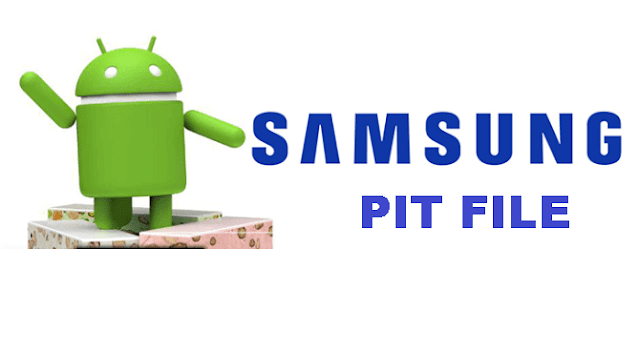ملف PIT لجهاز Samsung Galaxy A40s SM-A3051
يستخدم ملف PIT لجهاز A3051 عادة مع الرومات التي تحتوي على 4 ملفات و يجب ان يكون متوافق مع الجهاز ومع حجم الذاكرة للجهاز فهو بدوره يقوم بأعادة تقسيم الذاكرة الداخلية وهي عملية تسمى Repartition
يستخدم ملف PIT لجهاز A3051 عادة مع الرومات التي تحتوي على 4 ملفات و يجب ان يكون متوافق مع الجهاز ومع حجم الذاكرة للجهاز فهو بدوره يقوم بأعادة تقسيم الذاكرة الداخلية وهي عملية تسمى Repartition