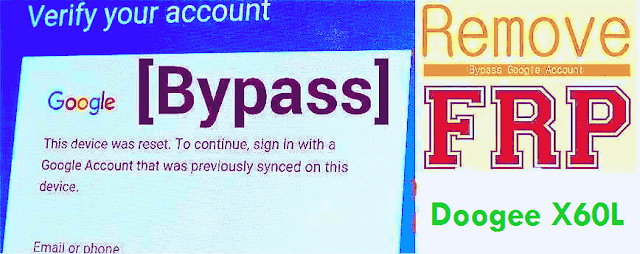Samsung Galaxy J7 2018 SM-J737P Combination Firmware
Samsung J737P Galaxy J7 2018 Combination Firmware is a stable program for complex and sophisticated tasks. You can flash the device using this developer program to conduct a test that shows you the results of the phone check. It is really important that this particular firmware Samsung J737P can:
- Bypass or remove Google Account Protection
- Bypass or remove Samsung Account Protection
- Remove RMM Protection
- Repair IMEI
- Write Cert
- Fix Boot loop
- Enable USB Debugging
- Unlock Network
Information about Combination J737P:
This firmware is only dedicated to the model samsung J7 2018 SM-J737P It can not be used with any other model Even if the difference is one character.
Related article: Full Firmware For Device Samsung Galaxy J7 2018 SM-J737P
Important tools:
Link
Combination J737P Binary 1:
Password here
How To Flash Combination File:
1-Extract the Combination By 7z or WinRAR You should get 1 file (Combination_J737P).
2-Boot your phone to Download Mode ( Volume Down + Home + Power).
3-Open Odin Tool and wait to get a blue sign in Odin.
4-Add the file Combination to AP.
5-Do NOT tick any extra boxes.
6-Click the start button, wait for Odin to say 'PASS'.
2-Boot your phone to Download Mode ( Volume Down + Home + Power).
3-Open Odin Tool and wait to get a blue sign in Odin.
4-Add the file Combination to AP.
5-Do NOT tick any extra boxes.
6-Click the start button, wait for Odin to say 'PASS'.